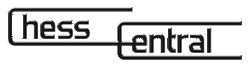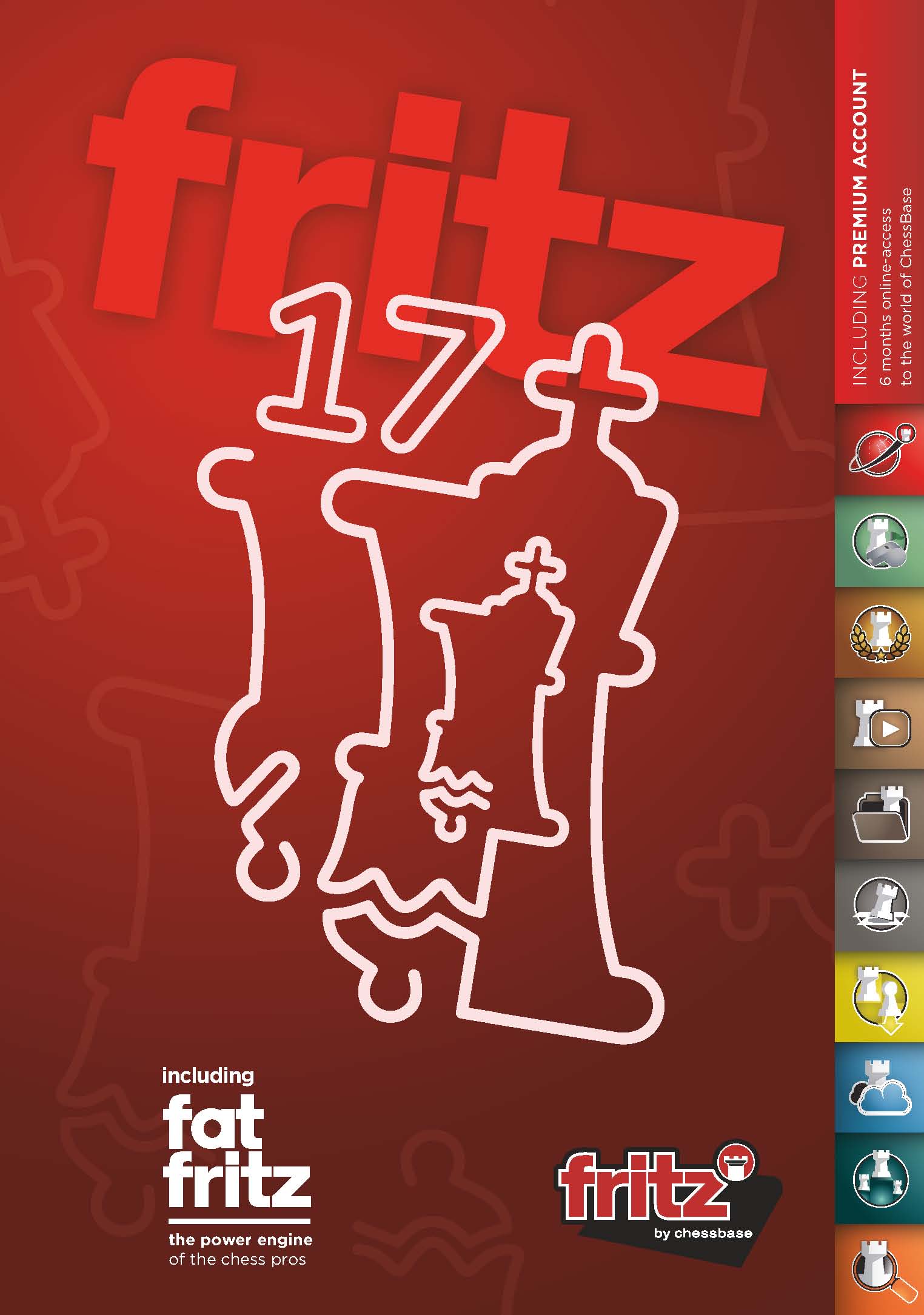Fritz 17 and the Optimal Graphics Card
Get Fritz 17 at ChessCentral.com
You will have seen that to use Fat Fritz and Leela properly you will need a solid graphics card. There really is no way to get around this. The neural network weights are a massive file with tens of millions of values that comprise its vast knowledge of the game, and while the calculations are all done on the CPU, the graphics card, thanks to its unique design, is used to read the neural network and feed the CPU the evaluation for every position it examines. Even though Fat Fritz might be running a thousand times slower than conventional engines, it will still provide top analysis, but without a graphics card the experience will be only useful as a demonstration, and will be slower by a factor of 1000-2000.

If you wanted an excuse to get a fancy new graphics card, you can now tell your better half, "but honey, it's for chess!" Photo: Zotac
The recommended hardware is an Nvidia RTX 2060 or faster, but the better the card, the better the experience. Needless to say, a graphics card will also bring far more advantages than just running Fat Fritz, such as gaming, 3D graphics, video rendering, AI development, and more. On the upside, nearly any computer can use this and there is no need to buy an entirely new machine. The Fat Fritz in the Engine Cloud runs on a quite modest quad-core CPU (five years old), though bolstered by two fast RTX 2080 video cards.
True percentile output
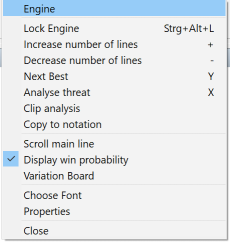
One of the characteristics of the neural networks is that they learn and evaluate a position based on winning chances. Fat Fritz will break this down into not only the overall winning chances, but the expected wins, draws and losses. This is useful since saying a position has a 50% chance won't tell you if that means it expects 50% wins and 50% losses, or just 100% draws. Fritz 17 has been modified to allow users to see this pure output of the neural network.
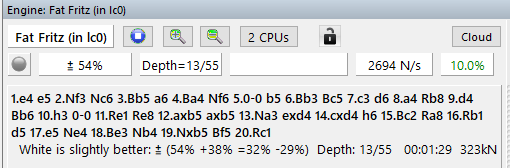
There is a new engine output option “Display win probabilities” that is active by default.
When you run the engine you will also see the breakdown at the bottom. You can see the first is the overall win rate, followed by the details of the wins, draws and losses.
Fat Fritz: What Video Card to Get
.jpeg)
Important note: Before starting, I’d like to just point out that while I own a machine with the highest specs one could want, I run Fat Fritz regularly on my 3-year-old laptop which can run it only at 2000 NPS (bottom of the performance list below). It does not bother me one bit, and I get very useful and enjoyable analysis. While the guide is designed to help those seeking an upgrade, you should not think that all upgrades are required just to derive any benefit or enjoyment from Fat Fritz.
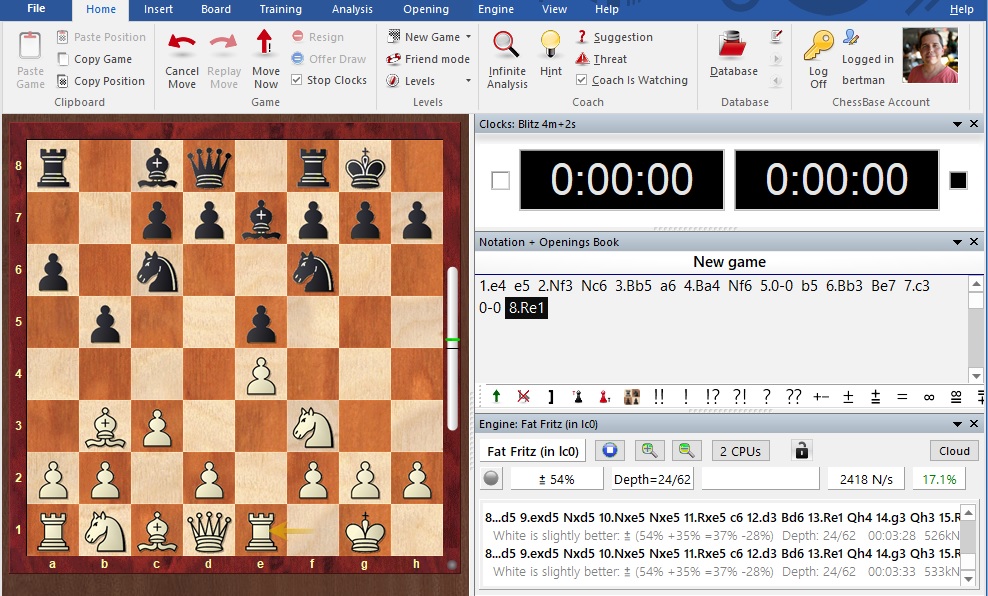
Even on a modest laptop at 2000+ nodes per second, Fat Fritz is quite enjoyable. True to its style, it doesn't need big guns to know it wants a Marshall Gambit here.
Technology never stops evolving and keeping up with all the changes in the market can be more than a little daunting. It is for this reason many people find the ready-made machines by companies such as Dell or others so attractive, but the truth is the budget-conscious can almost always do a lot better with smartly selected parts.
Upgrading for Fat Fritz (or Leela)
The good news if all you really want now is to enable your system for a good or great experience with Fat Fritz (or Leela) is that in most cases all you need to do is upgrade or install a good Nvidia graphics card. This explicit choice of Nvidia is not really optional unfortunately since it is the special codebase known as CUDA, exclusive to it, that gets such extraordinary performance for the neural networks. AMD may no doubt catch up in this area in the future, but as of now Nvidia is the hands down choice.
You won’t actually need a whole new system, and even a fairly modest computer won’t need more. Remember the powerful machine set up for Fat Fritz on the Cloud? Well the truth is that the core of the machine is a very modest quad-core processor, four years old. But it also has two powerful graphics cards, which are the heavy lifters here.
In other words, even if you think your computer is nothing special, if you just add a good video card you will be running Fat Fritz and Leela as fast as the best. No need to point out that a fancy graphics card also offers many other attractive options beyond just running them.
Here is a rough breakdown of the various graphics cards, the NPS performance (nodes per second) you can expect from them, as well as the current prices cited in the US as of this writing by the online electronics store NewEgg (for reference):
| Graphics card | Nodes per second | Price US$ |
|---|---|---|
| RTX2080ti |
37000
|
$1100
|
| RTX2080 Super |
32000
|
$700
|
| RTX2080 |
29500
|
$600
|
| RTX2070 Super |
28000
|
$500
|
| RTX2070 |
24500
|
$400
|
| RTX2060 Super |
22500
|
$400
|
| RTX2060 |
18500
|
$320
|
| GTX1080ti |
9000
|
$450
|
| GTX1660ti |
8500
|
$260
|
| GTX1660 Super |
7700
|
$230
|
| GTX1650 |
3800
|
$150
|
| GTX1060 |
3000
|
$170
|
| GTX1050ti |
2500
|
$150
|
| GTX1050 |
1700
|
$150
|
As you can see, there is a massive leap in performance when you buy one of the new RTX generation cards, and in terms of price performance it just makes the most sense. At the top, the 2080ti really is the king of the single card performance, but if you are considering buying just one, then consider also an alternative plan to instead buy two 2070 Supers, or two 2080s. You'll get superior performance for the same price, though there are other considerations, which will be considered in the next guide on complete new systems.