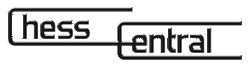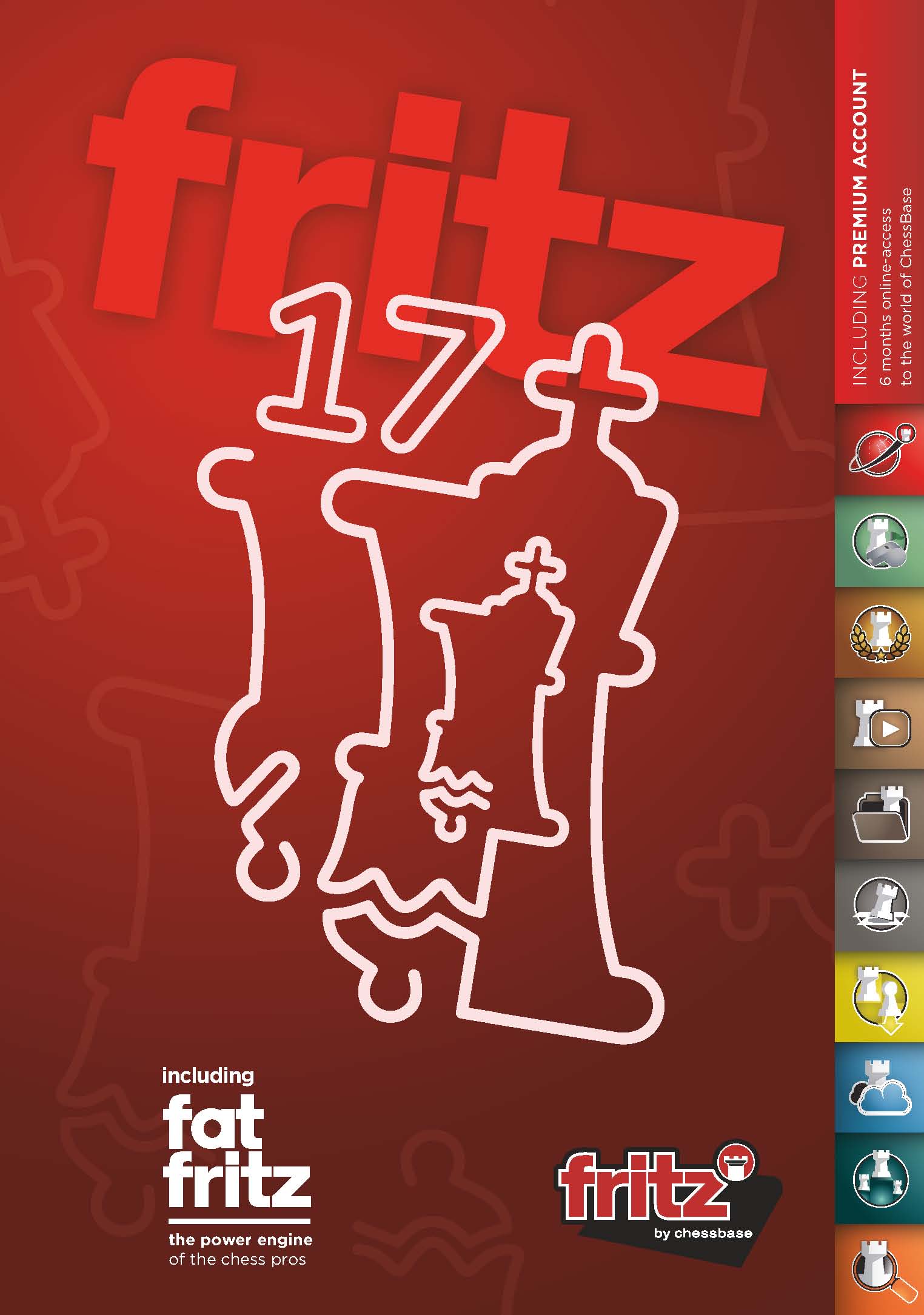Fritz 17 and Fat Fritz
Get Fritz 17 at ChessCentral.com
What is Fat Fritz?
Fat Fritz is a Neural Network program, inspired by Google's AlphaZero project, and it runs on the latest and most powerful hardware that is currently available. It has been secretly tested by a number of leading players, but it is now available for regular users as well. You can get Fat Fritz in Fritz 17 or you can use it in the Engine Cloud. For those who have never used this service before, here is a brief tutorial.
Fat Fritz in the Engine Cloud
Fat Fritz is an advanced AlphaZero-type artificial intelligence chess engine that has been trained on billions of positions from human and computer-vs-computer games, self-play games, and endgame tablebases.
Hardware: Fat Fritz runs in the ChessBase Engine Cloud on computers equipped with two of the very latest top-of-the-line graphics cards (GPUs), making it hundreds of times faster than neural network engines running on CPUs. To run on your machine you will need top of the line Nvida graphic card:
Nvidia GeForce RTX 2080 Ti. The best graphics card in 2019.
Nvidia GeForce RTX 2080 Super. ...
Nvidia GeForce RTX 2070 Super. ...
Nvidia GeForce RTX 2060 Super. ...
The program is available for you to try out in the Engine Cloud. Some of you will be familiar with this service, which allows you to use a chess engine on a very powerful remote computer from within the ChessBase program, as if it were running on your local hardware. You will be able to try out Fat Fritz immediately.
Using Fat Fritz in the Engine Cloud
Just like all the other engines available online for analysis, Fat Fritz can be found in the ChessBase Engine Cloud. There are several quick ways to do this from within ChessBase 15, or the Fritz program (such as Fritz 17, Komodo, or Houdini). One obvious way is to go to the menu bar at top and click on the Cloud Engines button:
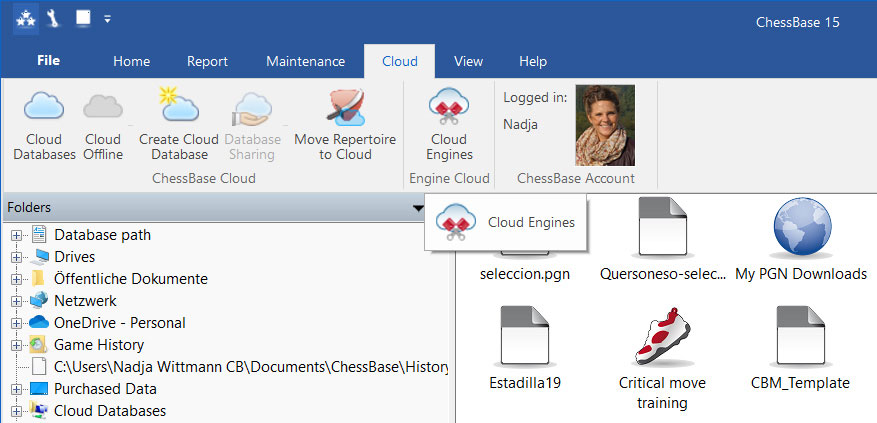
When you do this you get a list of the engines you can open, all in your computer, but under the list is the Cloud button. Just click on it and this way too will take you to the Engine Cloud window.
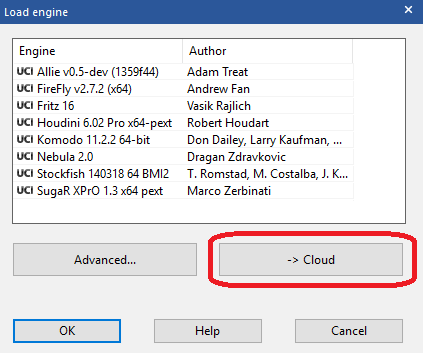
Finally, if you have an engine already open and analyzing, you may notice a cute little button on the top right of it with a Cloud icon. Click on it and this too will take you to the Cloud Engine nirvana:
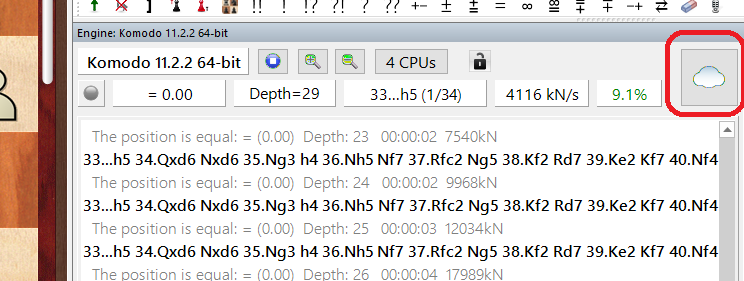
Whichever path you take, once activated, you will be shown the Engine Cloud window with the list of all the engines available for use. And from now on you will also find the big guy there: Fat Fritz!
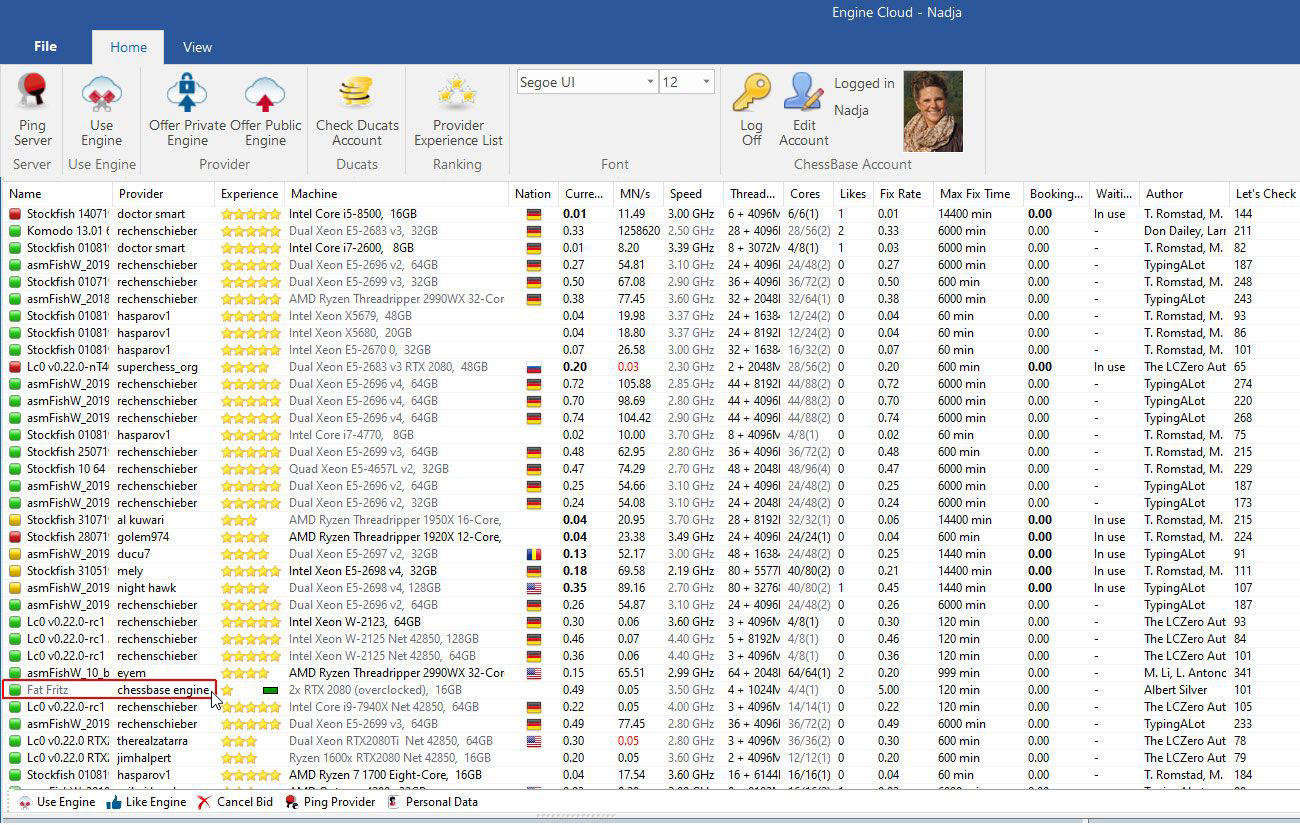
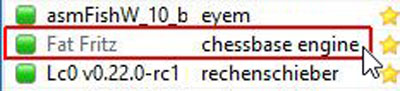
What do the colored icons at the left of the table mean?
You will notice that they all have a green, yellow, or red icon before their names. These tell you which are available or not right now.
green medal = engine is available
yellow medal = engine is in use but can be taken by users offering a higher rate
red medal = the engine is reserved for the reliable rate and being worked with